Have you ever searched your name online and been shocked at the amount of personal information floating around? Your home address, email, phone number—even outdated or irrelevant details—can be found by anyone with an internet connection. The good news: Google has officially made it easier to remove that information.
What Is “Results About You”?
(https://myactivity.google.com/results-about-you)
Google’s newly upgraded tool, Results About You, allows users to find and request the removal of personally identifiable information (PII) that appears in Google Search. The tool, which originally launched in 2022, received a major redesign in early 2025, streamlining the user experience and expanding its capabilities.
Key Information You Can Remove:
- Home addresses
- Email addresses
- Phone numbers
- Full names tied to PII
With identity theft and doxxing on the rise, this update couldn’t have come at a better time.
How to Use Google’s “Results About You” Tool
Access the tool directly by visiting Google’s official Results About You page (you’ll need to be signed into your Google account).
Steps to Remove Your Personal Info:
- Enter Your Information – Input your name, email address, home address, and phone number.
- Review the Results – Google will display search results containing your personal data.
- Request Removal – Click the three-dot menu next to each result and choose “Remove Result” if eligible.
- Track Progress – Use the dashboard to monitor request status: In Progress, Approved, Denied, or Undone.
What Makes This Update Important?
For years, users have criticized Google for making it easy to index personal data but difficult to remove it. This redesign signals a shift toward greater privacy and user control, aligning with global concerns over data security.
The update also includes a refresh feature. If a website has already updated or removed your data but Google’s search results still show the outdated version, you can now request a re-crawl. This ensures Google’s index reflects the latest, most accurate information about you.
Not Enough? Use DeleteMe for Deeper Privacy
While Google’s tool is a solid first step, it only targets what appears on Google Search. For a more aggressive cleanup, services like DeleteMe can be useful. These services employ human researchers to comb through data broker sites and request removal of your information manually.
This added layer of privacy protection targets websites Google may not catch—like obscure data collectors and background check services.
Why You Should Act Now
- Protect your privacy from stalkers, scammers, and data brokers.
- Prevent identity theft by limiting exposure of your contact information.
- Clean up your digital footprint before job searches or background checks.
- Stay in control of your online presence.
Even if you think you have nothing to hide, running a quick scan on Google can reveal just how exposed you really are. And now, you have a real solution that’s simple, fast, and free.
Final Thoughts
Google’s Results About You tool is more than just a privacy feature—it’s a long-overdue response to years of public demand. Whether you’re worried about online safety, your professional reputation, or simply want more control over your digital life, this tool empowers users to reclaim their personal information.
Start today and see what’s out there about you—then take the steps to remove what shouldn’t be.
Need More Help?
If you’re overwhelmed or unsure where to start, professional services like DeleteMe or OneRep can walk you through the process. But even without them, Google’s own tool is a powerful first step.
Stay private. Stay secure. Stay in control.
FAQs (Answer Engine Optimized)
Q: What is Google’s “Results About You”?
A: It’s a privacy tool that helps you find and remove personal information from Google Search.
Q: Is it free to use?
A: Yes, Google’s tool is free for anyone with a Google account.
Q: Can I remove outdated search results?
A: Yes, you can now request a refresh of outdated content through the tool.
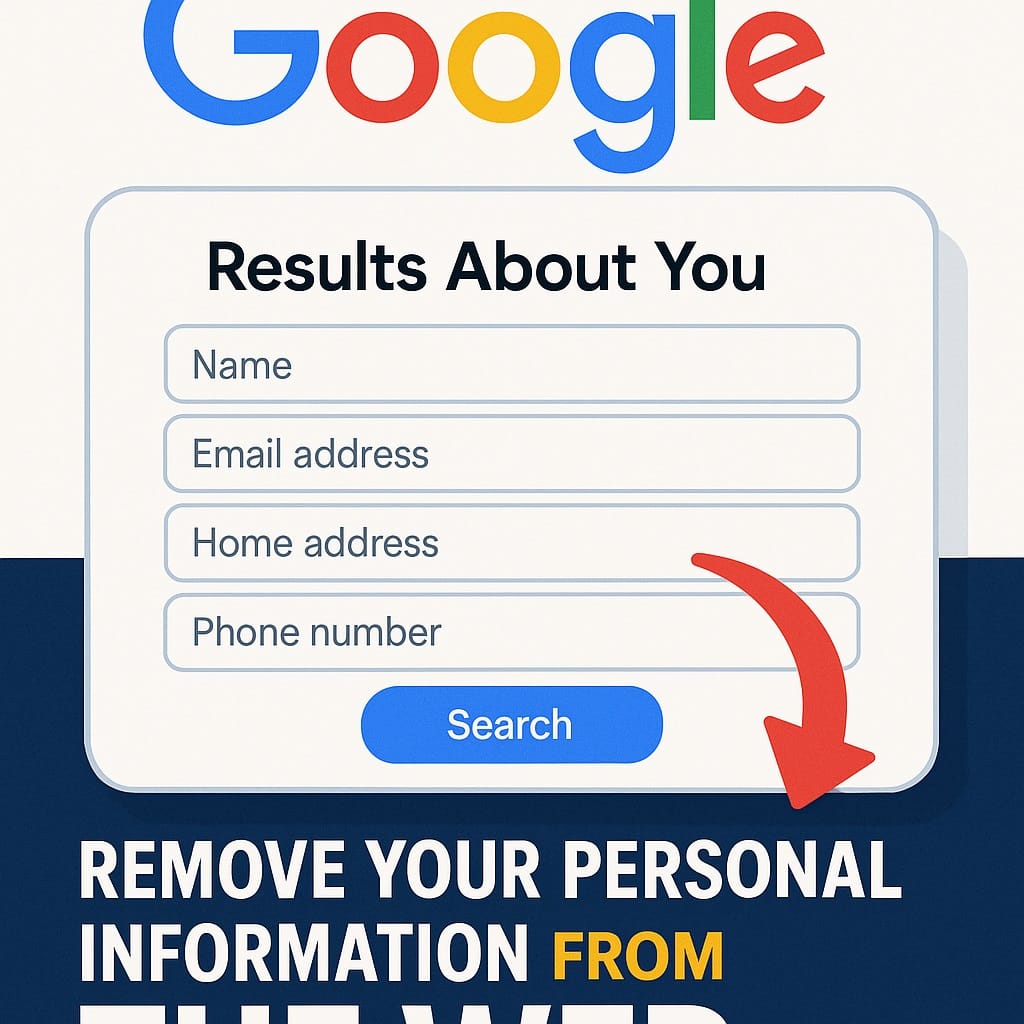
Leave a Reply