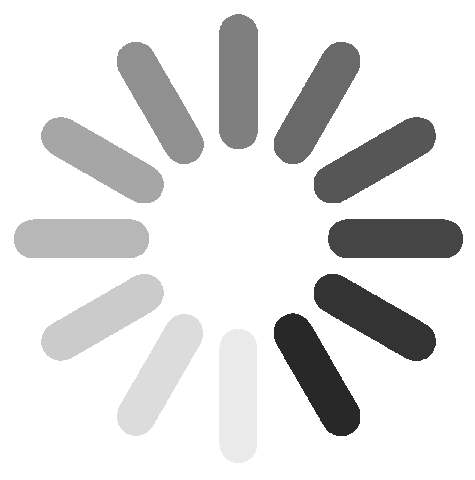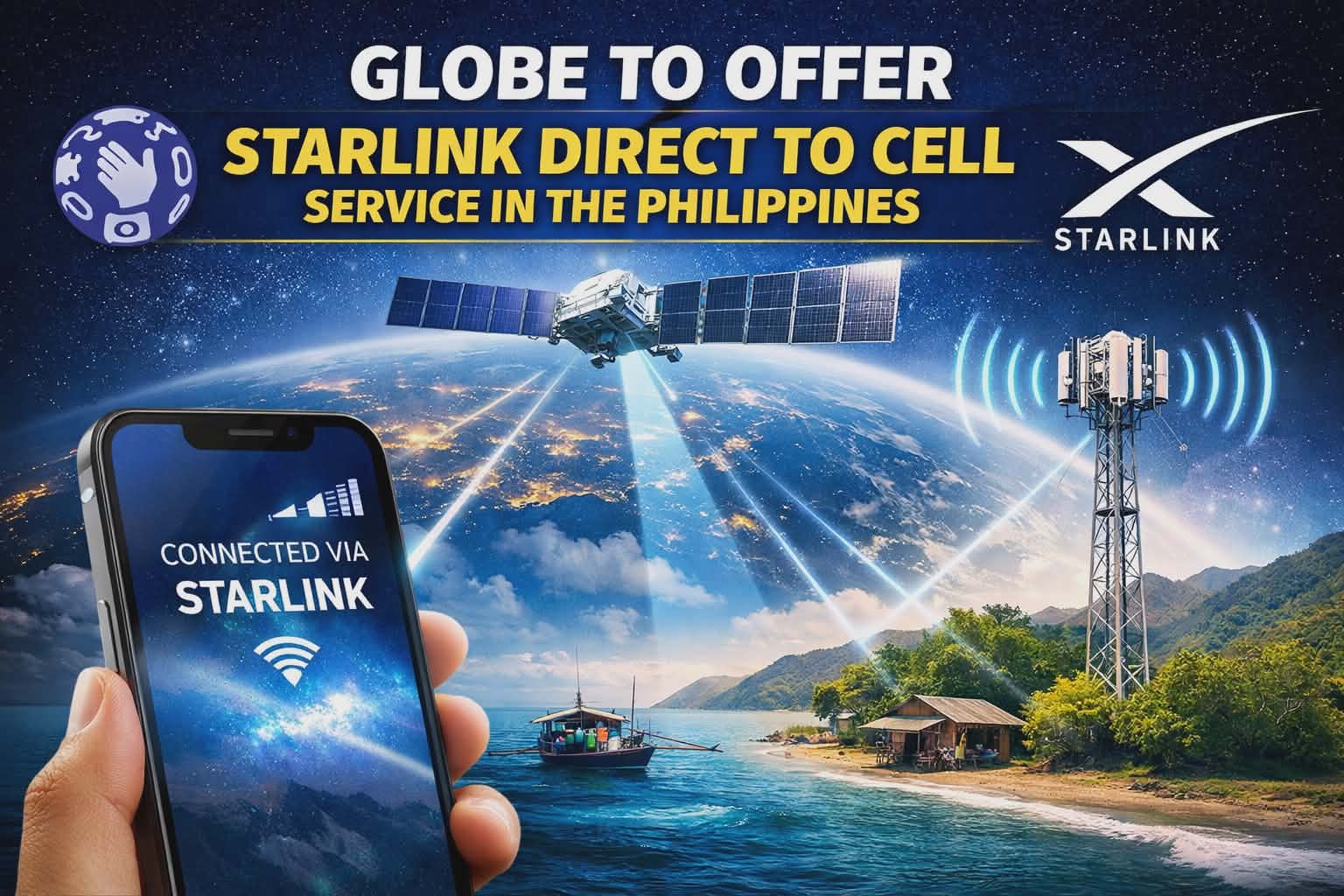AI Customer Service Agents
Business Plan Partners
With our Business Plan, you get a fully hosted AI customer service agent running on our platform, no installation or database setup required on your end. We’ll configure your AI with up to 100 product descriptions and deploy it on our Customer Service portal. Your customers simply visit your branded page on our site to interact with the AI, and you can request content updates via email on weekends. We list your business as-is in our partners directory for extra visibility.
Registered AI Agents here:
NONE |

Premium Plan Partners
The Premium Plan is built for businesses that need a more advanced and flexible AI customer service experience. You’ll get your own smart AI agent deployed on a dedicated page within our website. This plan supports up to 1000 product descriptions and intelligent Q&A, powered by a Google Spreadsheet that you control. You can update your records anytime without needing to contact us. Your business will also be listed as-is in our partner directory for added exposure. Weekend email support is included for AI behavior tuning or assistance.
Registered AI Agents here:
KMHARS |

Enterprise Plan Partners
Designed for large businesses or those with specialized needs, the Enterprise Plan offers the most powerful AI customer service solution—fully hosted on our platform and tailored to your exact requirements. Pricing is customized based on your business size and AI complexity. Your AI agent will be deployed on a dedicated page within our website, supporting an unlimited number of product descriptions and advanced Q&A capabilities. Your business will be prominently displayed as-is in our partner directory, gaining high visibility among our user community.

Other AI Tools

Fact Checker
The fact-checker AI evaluates the accuracy of questions or claims by analyzing data from available online articles. It provides a truthfulness rating based on consolidated information, ensuring its assessments are data-driven and objective. Users can copy and paste social media headlines or captions directly for verification.

Humanizer AI
Humanizer AI is your tool for transforming AI-generated text into natural, human-like writing. It takes robotic or mechanical-sounding content and rewrites it into clear, engaging, and easy-to-read language while preserving accuracy. No confusing formatting, no artificial tone, just smooth, professional text.

Scam Advisor
The Scam Advisor AI is a tool designed to help you evaluate the credibility of online claims, offers, or articles. By analyzing information available on the internet, it assigns a safeness rating based on recognized patterns of deception. Users can copy and paste headlines, messages, or links from social media directly into the AI to assess their potential for being scams.


BinaryPH AI SEO – Focus Keywords
Supercharge your SEO with our WP AI plugin. Intelligently sets focus keywords for pages, posts, and products to improve your search engine rankings. This powerful tool leverages AI models to suggest relevant keywords, seamlessly integrating with popular SEO plugins like Yoast and Rank Math, and WooCommerce.

People Finder
This AI is designed to help you find publicly available details based on search results. It extracts information such as names, addresses, contact numbers, email addresses, social media links, and other visible personal details. The AI also provides relevant links, including social media profiles, to create a concise profile summary of the search target.

Articles
Our Latest News & Updates

Essential Steps for Windows Users: What to Do Before and After January 2026 Patch Tuesday Updates
—
by
Patch Tuesday updates from Microsoft are a monthly ritual for Windows users, designed to fix…

Globe to Offer Starlink Direct to Cell Service in the Philippines
—
by
Globe Telecom is set to introduce Starlink’s Direct to Cell (DTC) service in the Philippines,…

Unlocking AI-Powered Trading in 2025: Comprehensive Guide to FMZ Platform with Claude Integration (Part 1)
—
by
In the fast-paced world of quantitative trading, staying ahead requires tools that blend precision with…