In Windows 11, your username and password are essential credentials that grant you access to your personal account, files, and settings. These identifiers are set up during the initial Windows installation or account creation process. Knowing how to locate or recover them is crucial for seamless access and security.
Let us start with finding your username. Your username is often displayed on the sign in screen. If you are already logged in, you can easily find it by opening the Start Menu, clicking on your user icon at the top, and viewing the account name. Alternatively, you can press Windows Key + R, type ‘netplwiz’, and press Enter. This opens the User Accounts window, where your username is listed under the Users tab.
For a command line approach, open Command Prompt or PowerShell and type ‘whoami’. This will display your current username. Another method is to go to Settings, select Accounts, and then Your info. Here, your username and email associated with the Microsoft account, if used, are shown.
Now, regarding passwords, it is important to note that Windows does not store passwords in plain text for security reasons. If you have forgotten your password, you can reset it using the ‘Forgot password’ link on the sign in screen. This typically requires verification through email, phone, or security questions if you are using a Microsoft account.
For local accounts, you might need to use a password reset disk if you created one beforehand. Without a reset disk, you may need to use third party tools or reinstall Windows, which could lead to data loss. Therefore, it is highly recommended to create a password reset disk or use a Microsoft account for easier recovery.
To enhance security, consider using Windows Hello for biometric authentication like fingerprint or facial recognition, which reduces reliance on passwords. You can set this up in Settings under Accounts > Sign in options.
Always ensure your password is strong and unique. Avoid using easily guessable information. Regularly update your password and enable two factor authentication for added protection. If you suspect any unauthorized access, change your password immediately.
In summary, locating your username in Windows 11 is straightforward through the Start Menu, Settings, or command line tools. Passwords, however, require reset procedures via account recovery options. Prioritizing security measures will help safeguard your data and maintain smooth access to your system.
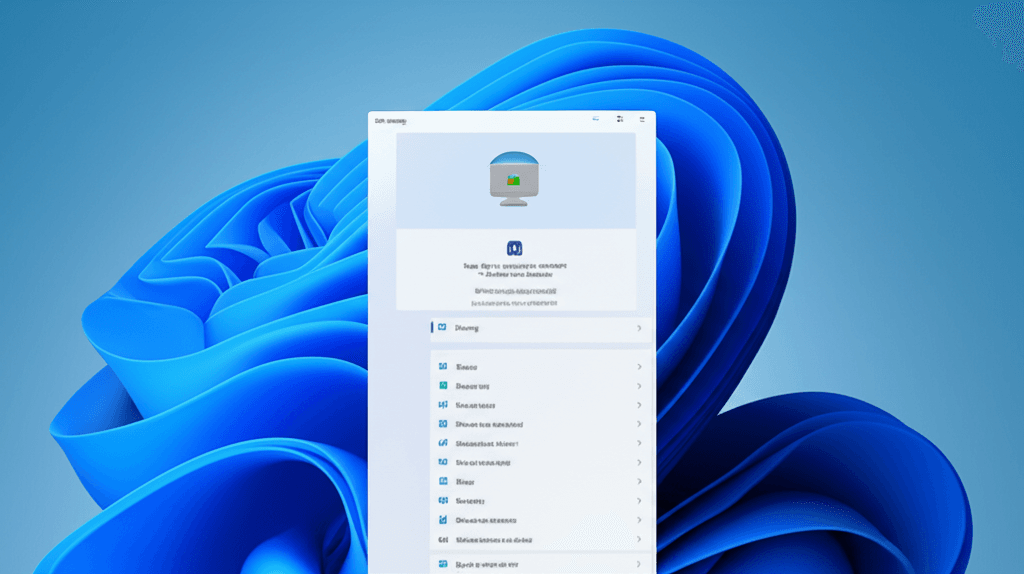
Leave a Reply