Google Chrome users face urgent security risks from recently patched vulnerabilities that could expose your device to attacks. Discover why immediate action is required and how to protect yourself effectively.
Recent security patches revealed five critical vulnerabilities affecting all Chrome users across desktop and mobile platforms. These flaws created openings for hackers to potentially:
- Execute unauthorized code through memory corruption
- Manipulate browser components to bypass security protocols
- Exploit JavaScript engine weaknesses
- Hijack search functionality through Omnibox vulnerabilities
Understanding the Threat Landscape
The security advisories detail specific risks requiring immediate attention:
High Severity WebGPU Vulnerability (CVE-2025-12725):
An out-of-bounds write flaw discovered in Chrome’s graphics API enables potential remote code execution through crafted web content. This could allow complete system compromise.
Views Implementation Flaw (CVE-2025-12726):
Incorrect implementation in Chrome’s UI framework created opportunities for interface manipulation attacks that could disguise malicious activities.
V8 JavaScript Engine Vulnerability (CVE-2025-12727):
Improper implementation in Chrome’s core scripting engine exposed users to potential arbitrary code execution through specially crafted websites.
Omnibox Security Weaknesses (CVE-2025-12728 & 12729):
Two medium-risk flaws in Chrome’s address bar/search functionality created vectors for URL spoofing and search redirection attacks.
Secure Your Browser Now
Google has released patched versions for all platforms:
- Windows: 142.0.7444.134/.135
- macOS: 142.0.7444.135
- Linux: 142.0.7444.134
- Android: 142.0.7444.138
- iOS: 142.0.7444.128
Follow these steps to ensure maximum protection:
- Open Chrome’s three-dot menu (top-right corner)
- Navigate to Settings > About Chrome
- Allow automatic update installation
- Complete the mandatory browser restart
Critical Reminder: Never skip the restart process. Without this final step, security patches remain inactive, leaving your browser vulnerable.
Beyond Basic Updates: Enhanced Protection Strategies
While updating remains your primary defense, consider these additional precautions:
- Enable automatic updates in Chrome settings
- Install reputable security extensions
- Regularly clear browsing data and cookies
- Disable unnecessary permissions for websites
- Monitor extension permissions and remove unused plugins
Browser security requires continuous vigilance. Malicious actors constantly evolve their tactics, making regular updates non-negotiable for digital safety. By maintaining updated software and implementing layered security practices, Chrome users can significantly reduce their attack surface.
Proactive security measures today prevent devastating breaches tomorrow. Verify your Chrome version immediately and share this critical security information with colleagues and family members who might be at risk.
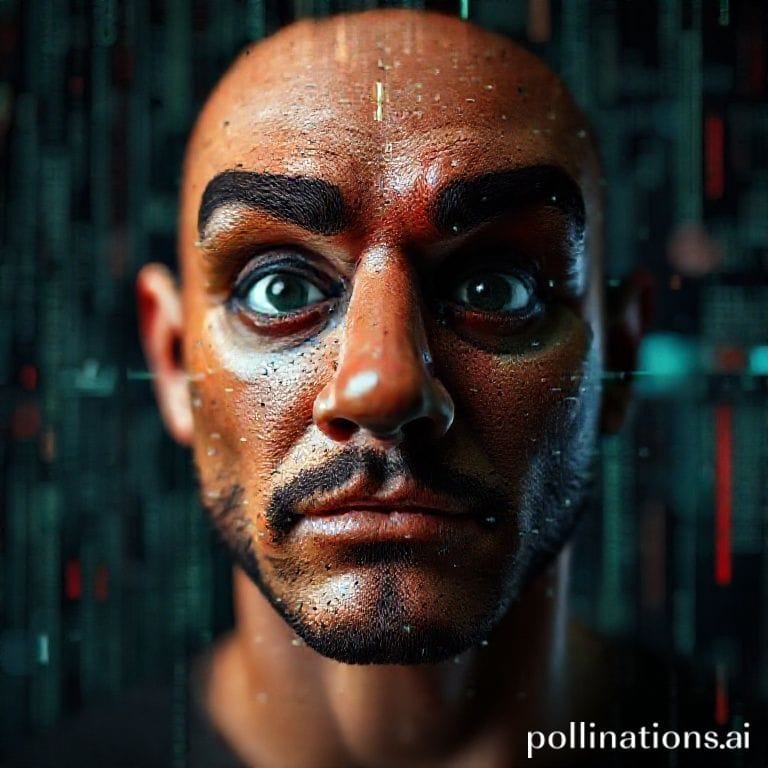
Leave a Reply