Ollama is a widely used open-source runtime and toolkit designed for deploying and managing large language models (LLMs), such as those powering advanced AI systems like DeepSeek. It simplifies the process of running LLMs locally or in production environments, making it a popular choice for developers. However, a critical security flaw has come to light, posing significant risks if Ollama is configured improperly. This vulnerability involves unauthenticated access to Ollama’s API, allowing attackers to exploit exposed endpoints and potentially compromise sensitive data.
This article delves into the root cause, real-world implications, affected versions, and mitigation steps. By understanding this issue, developers can take proactive measures to secure their LLM deployments and prevent unauthorized access.
### Vulnerability Overview
The core issue is that Ollama’s default configuration restricts access to the local host (127.0.0.1), but many users modify this setting to 0.0.0.0 to enable remote connections. Unfortunately, this often happens without implementing any form of authentication on the default port (11434). As a result, attackers can directly interact with Ollama’s internal APIs without needing credentials.
In older versions of Ollama, such as those prior to v0.1.34, additional vulnerabilities were identified. For example, a path traversal flaw in the /api/pull endpoint (tracked as CVE-2024-37032) enabled attackers to overwrite files or execute remote code, escalating the risk to full server compromise. These issues highlight the importance of timely updates and security hardening.
### Root Cause
The vulnerability stems from a combination of user misconfiguration and design flaws. By default, Ollama binds to 127.0.0.1, which limits access to the same machine, providing a layer of security. However, the temptation to expose the service publicly for remote management or scalability leads users to change the binding address to 0.0.0.0. The critical oversight is the absence of authentication mechanisms, such as API keys or basic HTTP authentication, which are essential for securing remote endpoints.
Moreover, some legacy versions have inherent security weaknesses, like input validation gaps that allow attackers to manipulate API calls and perform actions like pulling private models or generating malicious outputs. This lack of robust access control means that anyone with network access can exploit these vulnerabilities, making it a prime target for automated attacks.
### Real-World Risks
The consequences of leaving Ollama exposed without authentication can be severe and far-reaching. Here are the primary threats:
– **Data Leakage**: Attackers can use unauthenticated API calls to pull private LLM models and associated datasets. This could result in sensitive intellectual property being stolen, leading to financial losses or competitive disadvantages. For instance, a malicious actor might exploit the /api/pull endpoint to download proprietary models, exposing trade secrets.
– **Resource Abuse and Denial of Service (DoS)**: Endpoints like /api/generate and /api/pull can be targeted for excessive requests, overwhelming servers. This could consume significant CPU, memory, bandwidth, or disk space, disrupting legitimate operations and causing downtime for applications relying on Ollama.
– **Configuration Hijacking**: Once access is gained, attackers can modify Ollama’s settings or other system configurations. This might include altering API routes, enabling other services, or even injecting malware, leading to cascading security failures across the infrastructure.
– **Chained Exploits**: In environments with multiple vulnerabilities, attackers can combine this unauthenticated access with other flaws, such as those in outdated software or weak firewall rules, to achieve full server compromise. This could grant control over the entire system, potentially leading to data exfiltration or network-wide attacks, as evidenced by reports from security monitoring centers.
In fact, this vulnerability has already been leveraged in real-world incidents, with threat intelligence feeds documenting multiple exploitation attempts in cloud and on-premises setups.
### Affected Versions
All versions of Ollama are susceptible if they are bound to 0.0.0.0 without authentication enabled. However, the specific path traversal vulnerability (CVE-2024-37032) was addressed in version 0.1.34 and later releases. Users should urgently update their Ollama installations to these patched versions to close the security gap. For organizations still using older builds, it is crucial to apply temporary workarounds until an update is feasible.
### Mitigation Guide
To safeguard against unauthenticated access vulnerabilities, follow these best practices:
– **1. Limit Exposure**: Restrict Ollama to trusted networks only. Instead of binding to 0.0.0.0, use 127.0.0.1 by default, and enable remote access exclusively through secure channels like VPNs, private networks, or internal load balancers. Avoid exposing the port (11434) to the public internet unless absolutely necessary for legitimate remote operations.
– **2. Implement Access Controls**: Use firewall rules (e.g., in AWS Security Groups or Azure Network Security Groups) to block access to port 11434 from unauthorized sources. Additionally, configure authentication mechanisms, such as API tokens or OAuth integrations, for all API endpoints. This adds a crucial layer of security, requiring valid credentials for any interactions.
– **3. Secure Endpoints**: Regularly review and update API configurations to prevent path traversal issues. For example, validate all user inputs to endpoints like /api/pull and implement server-side checks to block malicious requests. Consider tools like Web Application Firewalls (WAFs) to detect and mitigate common web exploits.
– **4. Stay Updated**: Ensure all software, including Ollama and its dependencies, is patched with the latest security releases. Monitor vulnerability databases and community advisories for any emerging threats in the LLM ecosystem.
– **5. Conduct Security Audits**: Perform periodic penetration testing and vulnerability scans on your Ollama deployments. This helps identify misconfigurations or open ports that could be exploited, reinforcing a culture of proactive security.
By addressing these aspects, developers can significantly reduce the risk of exploitation and protect their AI infrastructure. Remember, security is an ongoing process, and vigilance is key in the rapidly evolving landscape of LLM technologies.
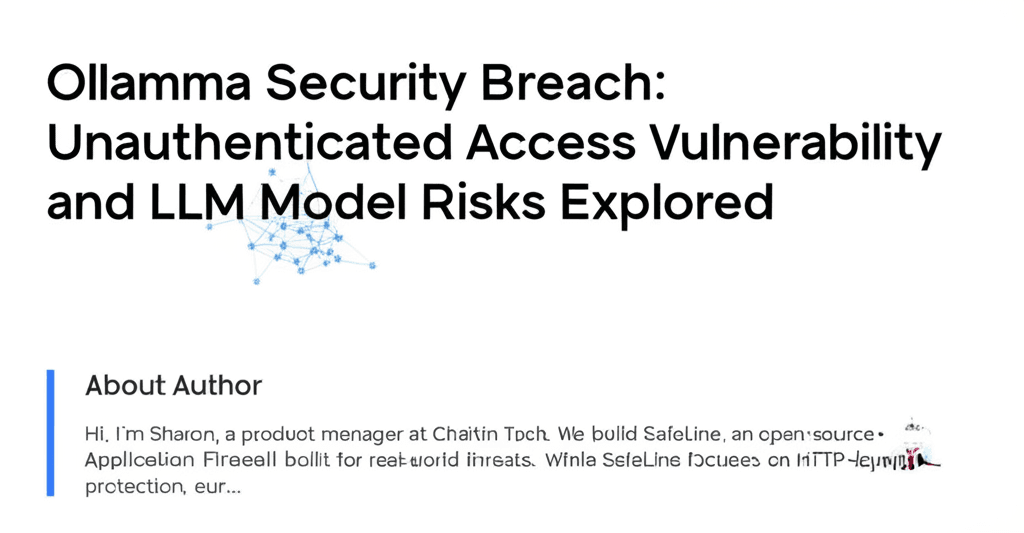
Leave a Reply