LinkedIn’s Resume Assistant feature within Microsoft Word has been removed, but innovative users can now leverage contemporary artificial intelligence tools to achieve superior resume customization and optimization.
Originally, the LinkedIn Resume Assistant was integrated directly into Microsoft Word, providing users with real-time suggestions for formatting, keyword integration, and content improvements based on LinkedIn profiles.
Despite its absence, modern AI capabilities in tools like ChatGPT or other generative AI platforms can replicate and enhance those functions with greater flexibility.
To utilize these AI tools effectively in Microsoft Word, start by opening your resume document and installing or integrating a compatible AI plugin or add-in.
Next, input your existing content into the AI tool, specifying your target job role, industry, or skills to receive tailored recommendations.
Copy the refined suggestions back into Word, adjusting formatting and details manually to ensure personalization and accuracy.
This approach not only streamlines the resume creation process but also improves keyword density for ATS (Applicant Tracking Systems), increasing your chances of standing out in job applications.
Finally, review your document for consistency and make sure to customize it with your unique achievements and experiences, resulting in a polished, professional resume that meets current standards.
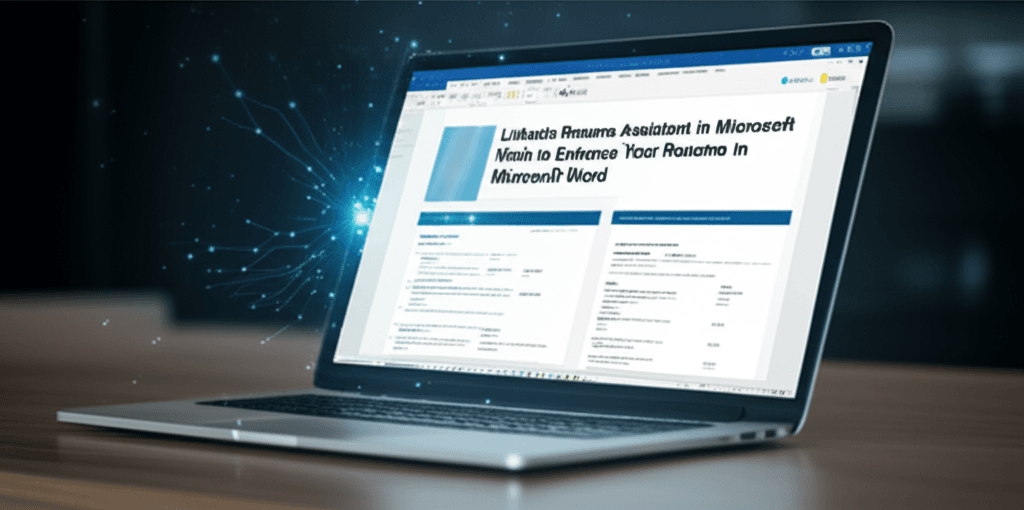
Leave a Reply