Headless CMS (Content Management System) has gained significant traction in modern web development due to its ability to decouple content management from user interface presentation. This approach allows developers and content creators to work independently, fostering greater flexibility and scalability for digital experiences.
In this guide, we’ll explore a structured strategy for setting up a headless CMS, drawing from industry best practices and lessons learned from real-world implementations. The strategy focuses on key principles that ensure a robust and maintainable system, addressing common challenges faced during setup.
**Why Choose a Headless CMS?**
A headless CMS enables businesses to manage content in a centralized backend while delivering it to any frontend, such as websites, mobile apps, or IoT devices, through APIs. This separation promotes agility, as changes to the frontend do not impact content management. Benefits include improved content reuse, faster time-to-market for new platforms, and enhanced collaboration between teams.
**Core Principles for Headless CMS Strategy**
1. **Content-First Approach**: Start by defining your content strategy. Identify what content you’ll manage, its structure, and how it will be consumed. This includes creating content models tailored to different channels.
2. **API-Driven Architecture**: Leverage RESTful or GraphQL APIs to fetch and deliver content. Ensure your API is well-documented, version-controlled, and secured with authentication mechanisms like OAuth.
3. **Decoupling Best Practices**: Maintain a clear separation between the CMS, API layer, and frontend. This involves using microservices or serverless functions for backend logic, ensuring the system remains scalable and fault-tolerant.
4. **Performance Optimization**: Optimize content delivery through techniques like caching, content delivery networks (CDNs), and lazy loading. Prioritize fast load times for better user experience and SEO rankings.
**Step-by-Step Setup Process**
Here’s a detailed, step-by-step strategy to set up a headless CMS:
1. **Research and Selection**: Choose a CMS that fits your needs, such as Strapi, Contentful, or custom solutions. Consider factors like ease of integration, community support, and pricing.
2. **Content Modeling**: Define schema and data structures in the CMS. Ensure models are flexible enough to handle evolving content requirements, using JSON or GraphQL schemas.
3. **Backend Development**: Set up the CMS backend, configuring API endpoints and security. Implement robust error handling and monitoring tools for reliability.
4. **Frontend Integration**: Develop the frontend application using frameworks like React, Vue, or Angular. Fetch content via APIs and handle edge cases such as content updates or deletions.
5. **Testing and Deployment**: Conduct thorough testing, including cross-browser and performance tests. Deploy using CI/CD pipelines for automated updates and rollbacks.
6. **Monitoring and Maintenance**: Continuously monitor system performance and user feedback. Update content and infrastructure regularly to adapt to changing demands.
**Patterns to Follow and Pitfalls to Avoid**
Adopting best practices can prevent common mistakes. Patterns include using serverless functions for dynamic content rendering and adhering to REST API conventions. Pitfalls to avoid include overcomplicating content models or neglecting API security, which can lead to vulnerabilities and downtime. By learning from architectural patterns in frontend development, you can mitigate risks and build a resilient system.
In summary, a well-planned headless CMS strategy involves careful consideration of content, APIs, and architecture. By following this guide, organizations can harness the full potential of decoupled systems, driving innovation and efficiency.
For deeper insights, refer to resources like the Architecting a Headless CMS Frontend article, which delves into detailed patterns and pitfalls in modern web development.
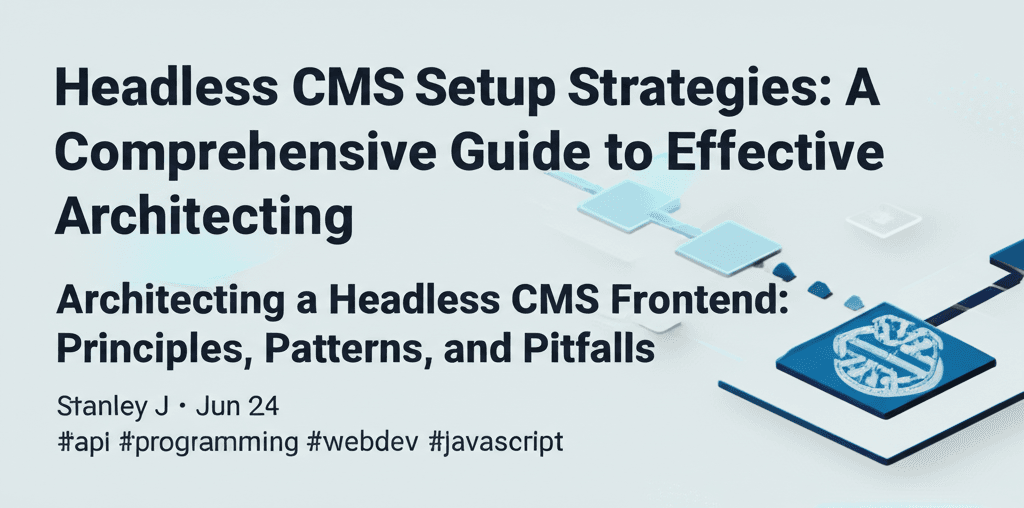
Leave a Reply