# Essential Asynchronous JavaScript Interview Questions for 2025
Are you preparing for a JavaScript job interview? Asynchronous JavaScript concepts are a common topic in tech interviews, and mastering this subject will set you apart. This guide breaks down complex ideas into easy-to-understand explanations, helping you ace those tough async-related interview questions. We’ll cover everything from the basics to advanced scenarios, making you well-prepared and confident.
## Understanding Asynchronous JavaScript
JavaScript operates on a single thread but manages to perform multiple tasks through asynchronous handling. This section explores how JavaScript’s underlying engine and built-in browser capabilities make tasks like network requests, timers, and UI rendering possible without freezing up.
### The Call Stack Explained
At the core of JavaScript’s execution is the call stack – imagine a stack of plates where each function call sits atop one another, following a Last In, First Out (LIFO) order. When a function is executed, it’s pushed onto the stack. Once its execution finishes, it gets popped off, clearing space for other tasks.
Let’s examine this concept through an example:
~~~javascript
function add(a, b) {
console.log(“add function called”);
return a + b;
}
function calculate(a, b) {
console.log(“calculate function called”);
return add(a, b);
}
function printTotal(a, b) {
let total = calculate(a, b);
console.log(total);
}
printTotal(4, 5);
~~~
Here’s what happens step-by-step:
1. `printTotal(4, 5)` enters the stack
2. `calculate(4, 5)` goes next
3. `console.log()` executes and is removed from the stack
4. `add(4, 5)` runs and gets popped off
5. `calculate()` completes, popping off the stack
6. Now back at `printTotal()`, the final `console.log()` displays: 9
While the example above seems sequential, real-world JavaScript interactions rely heavily on asynchrony, using concepts like callbacks, promises, and async/await.
## Common Interview Questions and Answers
1. **Describe Asynchronous JavaScript and Event Loop**
JavaScript’s single-threaded nature might surprise beginners, considering its ability to handle multiple operations at once. Event Loop enables JavaScript to perform non-blocking async tasks while keeping UI responsiveness intact. The engine maintains a queue of tasks (Web APIs) separate from the regular execution flow (Call Stack), checking the queue periodically to see if any tasks can proceed while freeing up resources for other tasks.
2. **Explain Callbacks with Examples**
Callbacks allow functions to “pass around” other functions as parameters, enabling a way to delay execution. Common scenarios involving callbacks include making HTTP requests, timers, and handling UI events. Here’s an example:
“`javascript
function fetchData(callback) {
console.log(‘Fetching data…’);
setTimeout(() => {
callback(“Hello World!”); // Imagine this line fetches data from an API
}, 2000);
}
function displayData(data) {
console.log(data);
}
fetchData(displayData);
“`
Running this code will first show “Fetching data…” followed by a delay before displaying “Hello World!”
3. **Promises and Chaining**
Promises simplify working with async operations, reducing callback nesting issues like “callback hell.” They represent proxy objects pointing towards eventual completion or failure. An example demonstrating chaining promises follows:
“`javascript
function fetchData() {
return new Promise((resolve, reject) => {
setTimeout(() => {
resolve(“Promise resolved”);
}, 2000);
});
}
fetchData()
.then((result) => console.log(result))
.catch((error) => console.error(error));
“`
4. **Async Functions and Await**
ES2017 introduced Async functions and Await operators to improve readability and manageability when dealing with promises. Async functions wrap promises automatically, while Await allows pausing execution until a promise resolves, returning its value directly. Here’s an example showcasing their usage:
“`javascript
async function getData() {
const response = await fetchData(); // Replace this function call with your HTTP request
console.log(response);
}
getData();
“`
In conclusion, mastering Asynchronous JavaScript techniques is crucial for modern developers. Familiarity with these concepts increases productivity, maintainability, and scalability of applications while improving user experience. Now that you’ve reviewed the fundamentals and practiced answering common interview questions, go forth confidently into your interviews!
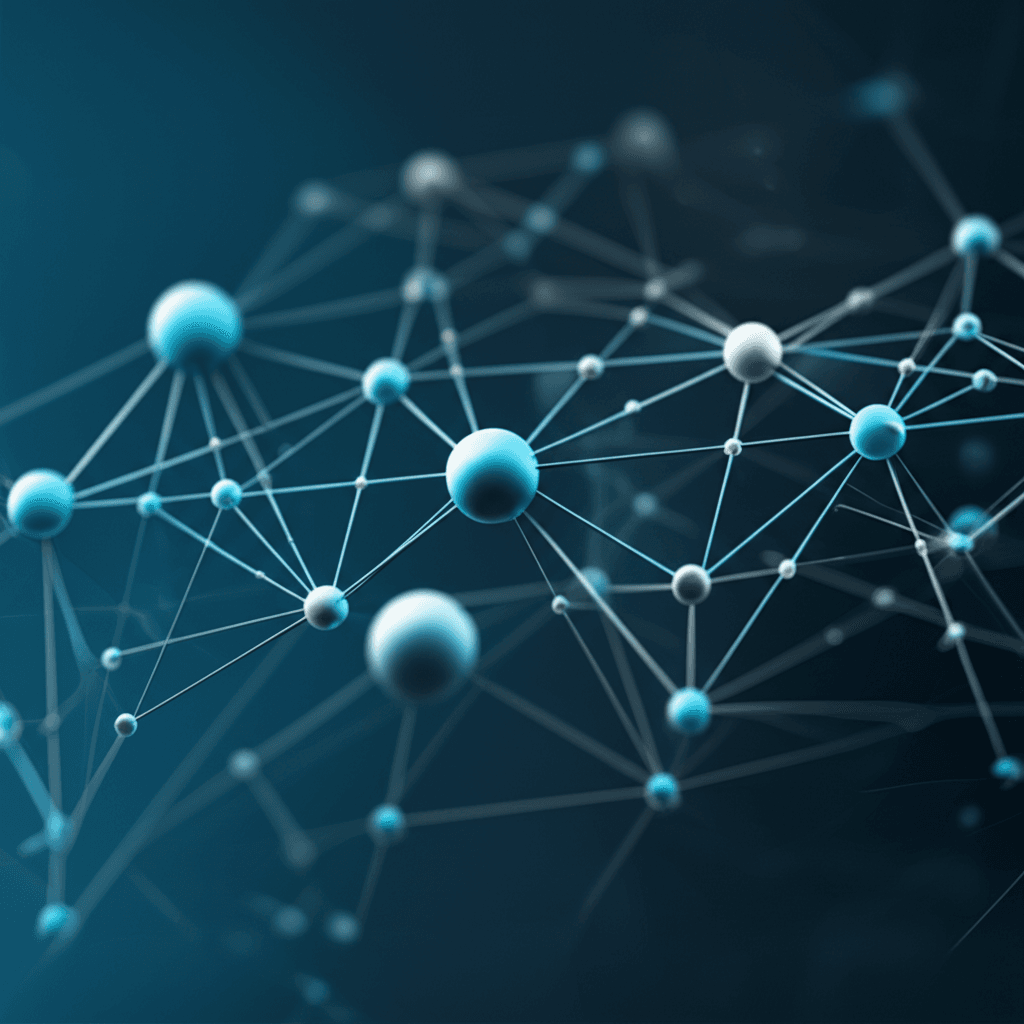
Leave a Reply