Unlock the Power of JavaScript Array Methods
Arrays form the backbone of JavaScript programming, serving as versatile containers for organizing and manipulating data collections. Whether you’re building simple scripts or complex applications, mastering array methods is crucial for writing clean, efficient code. This comprehensive guide explores 10 fundamental array techniques that every developer should have in their toolkit.
Why Array Methods Matter
JavaScript arrays go beyond simple data storage – their built-in methods enable powerful transformations without writing complex loops from scratch. Modern web development relies heavily on these methods for tasks ranging from data processing to UI rendering. Understanding these core methods provides a strong foundation for working with frameworks like React, Angular, and Vue.
Core Array Methods Explained
1. The Length Property
The length property is your gateway to array dimensions, instantly revealing how many elements an array contains. Beyond basic measurement, it’s useful for:
- Validating input before processing
- Creating loops that iterate through array elements
- Dynamically truncating arrays when reassigned
“`javascript
const temperatures = [72, 68, 75, 80];
console.log(temperatures.length); // Output: 4
“`
2. Converting Arrays to Strings with toString()
The toString() method creates comma-separated string representations of arrays, perfect for:
- Quick array visualization
- Basic data logging
- Simple CSV generation
“`javascript
const colors = [‘red’, ‘green’, ‘blue’];
console.log(colors.toString()); // “red,green,blue”
“`
3. Flexible Element Access with at()
Introduced in ES2022, at() revolutionizes element access with support for negative indexing:
“`javascript
const fibonacci = [0, 1, 1, 2, 3, 5, 8];
console.log(fibonacci.at(2)); // 1 (3rd element)
console.log(fibonacci.at(-2)); // 5 (2nd from end)
“`
4. Custom String Formatting with join()
The join() method offers superior string conversion control, enabling:
- Custom separator implementation
- CSV file creation with different delimiters
- Readable list formatting for UI display
“`javascript
const ingredients = [‘flour’, ‘sugar’, ‘eggs’];
console.log(ingredients.join(‘ | ‘)); // “flour | sugar | eggs”
“`
5. Managing Array Ends with pop() and push()
These stack operations efficiently manage array tails:
“`javascript
let tasks = [‘Email’, ‘Meeting’];
tasks.push(‘Code Review’); // Adds to end
console.log(tasks.pop()); // Removes/returns “Code Review”
“`
6. Controlling Array Starts with shift() and unshift()
These methods handle array beginnings like queues:
“`javascript
let playlist = [‘Song2’, ‘Song3’];
playlist.unshift(‘Song1’); // Adds to start
console.log(playlist.shift()); // Removes/returns “Song1”
“`
Best Practices and Performance Considerations
When working with array methods:
- Prefer
push/popovershift/unshiftfor better performance with large arrays - Use
at()for clearer negative index access instead ofarray[array.length -1] - Leverage
join()for efficient string concatenation instead of manual loops - Combine
push()with spread operator for multi-element additions
Putting It All Together
These fundamental array methods form the building blocks for more advanced JavaScript techniques. By mastering length, toString(), at(), join(), pop(), push(), shift(), and unshift(), you’ll be equipped to handle common array manipulation tasks with confidence. In our next installment, we’ll explore transformative methods like map(), filter(), and reduce() that take array processing to professional levels.
Actionable Challenge: Create a shopping list manager using these methods that allows adding items to either end of the list and converting the list to a formatted string for display.
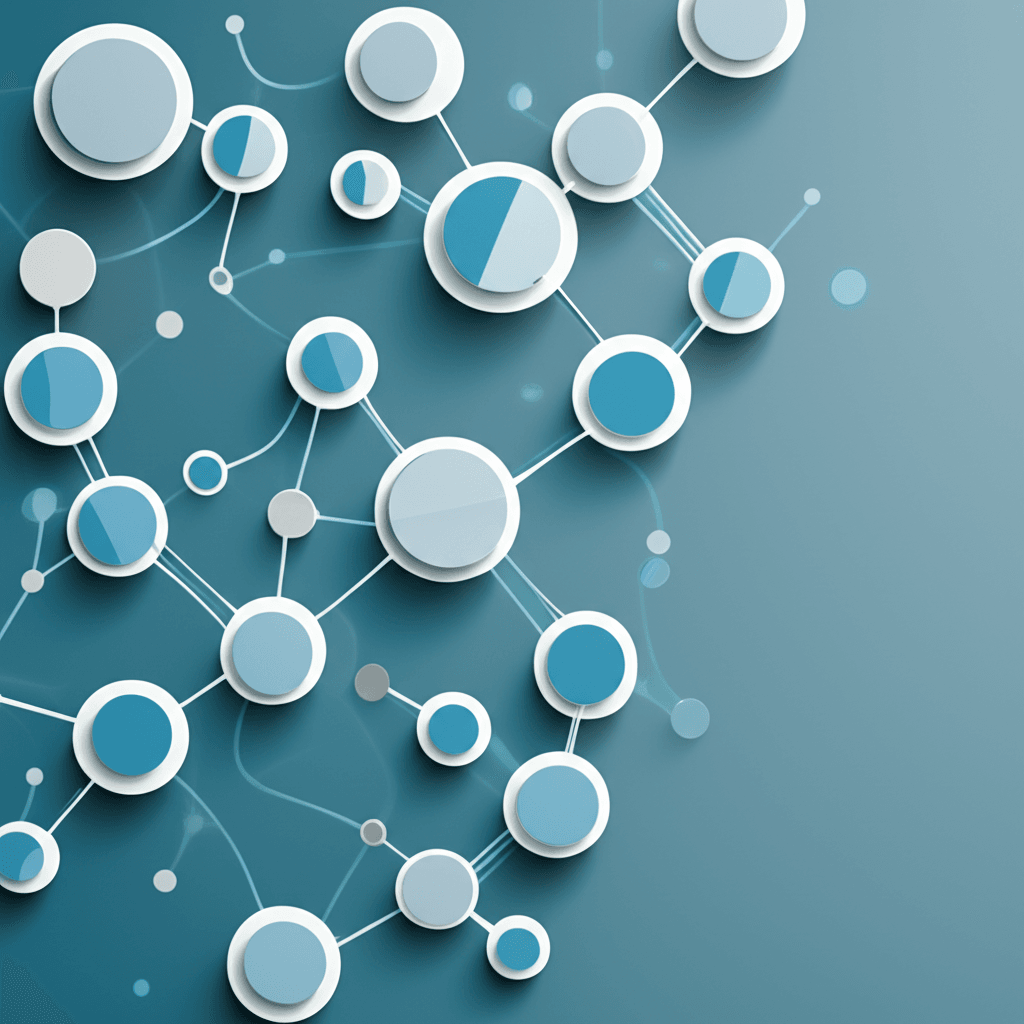
Leave a Reply