“Discover how to launch a production-ready website in under 15 minutes using AWS EC2 – the cloud platform powering millions of web applications worldwide.”
🧠 Understanding AWS EC2: Your Gateway to Cloud Computing
Amazon Elastic Compute Cloud (EC2) is AWS’s flagship cloud computing service that provides scalable virtual servers in the cloud. Unlike traditional physical servers, EC2 instances can be:
- Provisioned in under 60 seconds
- Scaled vertically or horizontally within minutes
- Accessed from anywhere with internet connectivity
- Paid for by the second of usage
Analogy: EC2 is like having a global fleet of customizable computers available on-demand – you only pay when the engines are running.
Beyond basic web hosting, EC2 powers critical workloads including:
- Enterprise-grade web applications
- Big data processing pipelines
- Machine learning inference endpoints
- DevOps CI/CD environments
🛠️ Essential Preparation for Your First EC2 Instance
Before launching your cloud server, ensure you have:
- AWS Free Tier Account: Provides 750 hours/month of t2.micro instances for 12 months
- Terminal Proficiency: Basic knowledge of command line interfaces (Bash/PowerShell)
- Security Setup: Understanding of key pairs and network security principles
⚙️ Step-by-Step: Launching Your First EC2 Instance
1. Accessing the EC2 Dashboard
Navigate to the EC2 Management Console and authenticate with your AWS credentials.
2. Configuring Instance Parameters
- Name Tag: “Web-Server-Production” (descriptive names aid management)
- AMI Selection: Amazon Linux 2023 (recommended for stability and long-term support)
- Instance Type: t2.micro (1 vCPU, 1GB RAM – Free Tier eligible)
- Key Pair: Create new RSA key pair (download .pem file and store securely)
3. Network Security Configuration
Create security group with these inbound rules:
- SSH (TCP 22) – Your IP only
- HTTP (TCP 80) – 0.0.0.0/0 (public access)
- HTTPS (TCP 443) – 0.0.0.0/0 (for future SSL setup)
4. Storage Configuration
Default 8GB GP2 volume is sufficient for initial web hosting needs. For production workloads:
- Consider increased IOPS with GP3 volumes
- Enable encryption-at-rest for sensitive data
🔐 Secure Connection: SSH Access Methods
Linux/macOS Terminal Connection
chmod 400 ~/Downloads/web-server-key.pem
ssh -i ~/Downloads/web-server-key.pem [email protected]
Windows Connection Methods
- PuTTY: Convert .pem to .ppk using PuTTYgen
- Windows Subsystem for Linux: Use native SSH client
- EC2 Instance Connect: Browser-based SSH via AWS Console
Troubleshooting Tip: If connection fails, verify security group rules and network ACL configuration.
🌐 Deploying a Production Web Server
1. Installing Apache HTTP Server
sudo yum update -y
sudo amazon-linux-extras install -y lamp-mariadb10.2-php7.2 php7.2
sudo yum install -y httpd mariadb-server
sudo systemctl start httpd
sudo systemctl enable httpd
2. Configuring Website Content
Create custom index page:
sudo nano /var/www/html/index.html
Sample HTML structure:
<!DOCTYPE html>
<html>
<head>
<title>EC2 Hosted Site</title>
</head>
<body>
<h1>Success! Your EC2 Web Server is Operational</h1>
<p>Instance ID: ${aws:ec2-instance-id}</p>
</body>
</html>
3. Verifying Web Accessibility
Access your public IPv4 address or DNS name in any web browser. Successful deployment shows your custom HTML content.
🔧 Advanced Configuration Tips
- Auto-Scaling: Configure rules to handle traffic spikes
- Load Balancing: Distribute traffic across multiple instances
- Monitoring: Implement CloudWatch metrics for performance tracking
- Backups: Schedule EBS snapshots using AWS Backup
🚀 Next Steps in Your Cloud Journey
After mastering basic EC2 deployment, consider exploring:
- Database integration with RDS
- Continuous deployment pipelines using CodeDeploy
- Containerization with ECS or EKS
- Serverless architectures using Lambda
Remember to terminate unused instances to avoid unnecessary charges. Combine EC2 with other AWS services to build robust, enterprise-grade applications optimized for performance and cost-efficiency.
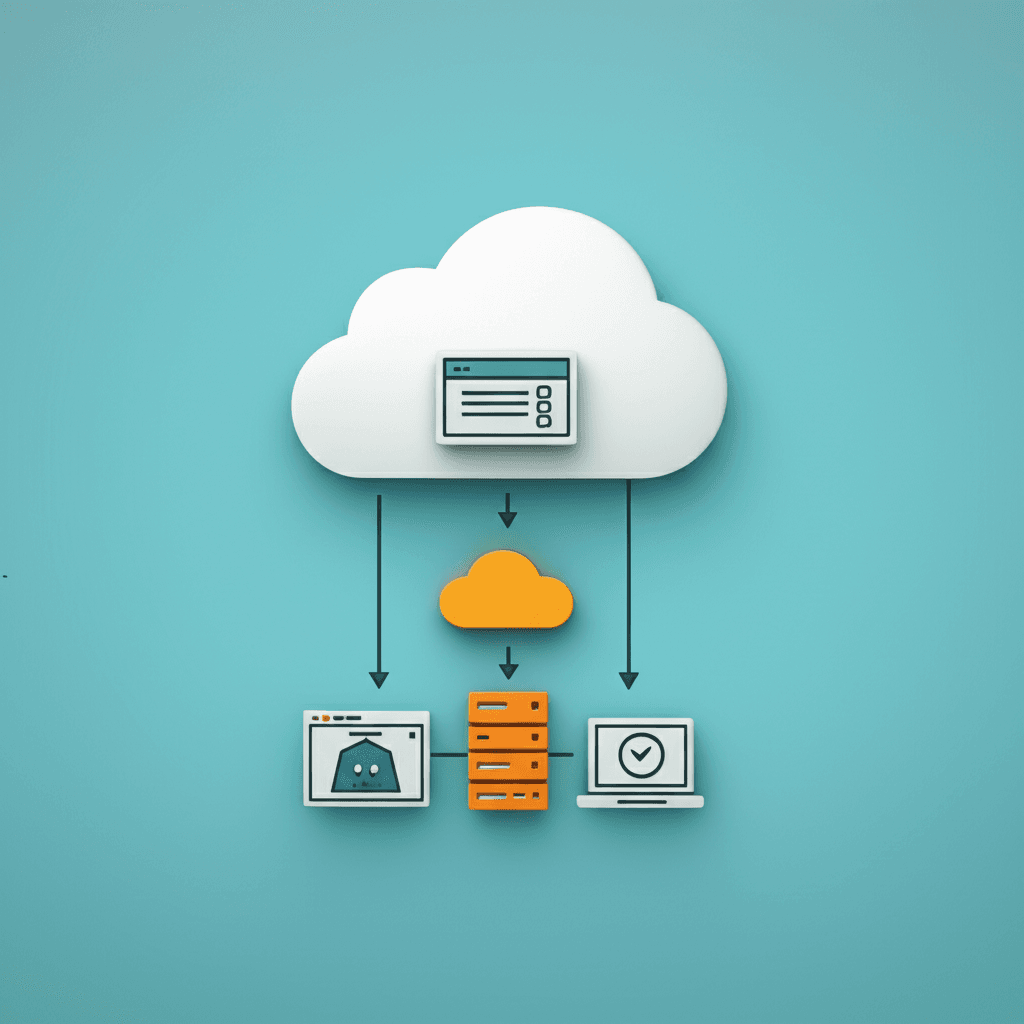
Leave a Reply