Containerization with Docker combined with Caddy’s reverse proxy capabilities creates a powerhouse solution for deploying Go API applications. This comprehensive walkthrough demonstrates how to create a robust, production-ready deployment pipeline that ensures consistency, security, and scalability for your microservices architecture.
Why Docker and Caddy Form the Perfect Deployment Duo
Modern deployment strategies demand solutions that combine isolation, reproducibility, and automated infrastructure. Docker and Caddy deliver precisely these benefits through their complementary features:
- Docker Containerization: Packages applications with all dependencies into standardized units that run identically across development, staging, and production environments. Eliminates the infamous “works on my machine” syndrome through environment consistency.
- Caddy Web Server: A revolutionary reverse proxy written in Go that provides:
- Automatic TLS certificate provisioning via Let’s Encrypt
- HTTP/2 and HTTP/3 support out-of-the-box
- Zero-configuration HTTPS by default
- Simple declarative configuration syntax
- Built-in load balancing capabilities
System Requirements and Installation
Development Environment Setup
Ensure your system meets these prerequisites for optimal performance:
- Go 1.25+ (current stable release recommended)
$ go version go version go1.25.3 linux/amd64Install from official distribution channels
- Docker Engine 25.0+ with BuildKit support enabled
$ docker --version Docker version 25.0.2, build 29cf629 - Docker Compose v2.25+
$ docker compose version Docker Compose version v2.25.0
Building and Containerizing a Production-Ready Go API
Step 1: Creating the Go API Structure
Implement a simple but robust API endpoint:
package main
import (
"fmt"
"log"
"net/http"
)
func main() {
http.HandleFunc("/api/health", func(w http.ResponseWriter, r *http.Request) {
w.Header().Set("Content-Type", "application/json")
fmt.Fprintf(w, `{"status": "healthy", "version": "1.2.0"}`)
})
log.Println("Starting server on :8080")
err := http.ListenAndServe(":8080", nil)
log.Fatal(err)
}Step 2: Crafting the Dockerfile
Optimize your container build with multi-stage compilation:
# Build stage
FROM golang:1.25-alpine AS builder
WORKDIR /app
COPY go.mod go.sum ./
RUN go mod download
COPY . .
RUN CGO_ENABLED=0 GOOS=linux go build -ldflags="-w -s" -o api-server
# Production stage
FROM alpine:3.19
RUN apk --no-cache add ca-certificates
WORKDIR /root/
COPY --from=builder /app/api-server .
EXPOSE 8080
CMD ["./api-server"]Configuring Caddy as a Reverse Proxy
Step 3: Create Caddyfile Configuration
Implement TLS termination and reverse proxy routing:
yourdomain.com {
reverse_proxy /api/* go-api:8080
# Security headers
headers {
Strict-Transport-Security "max-age=31536000; includeSubDomains; preload"
X-Content-Type-Options "nosniff"
X-Frame-Options "DENY"
Referrer-Policy "strict-origin-when-cross-origin"
}
# Enable compression
encode gzip zstd
}Orchestrating Services with Docker Compose
Step 4: docker-compose.yml Configuration
Define your service architecture:
version: '3.9'
services:
caddy:
image: caddy:latest
restart: unless-stopped
ports:
- "80:80"
- "443:443"
volumes:
- ./Caddyfile:/etc/caddy/Caddyfile
- caddy_data:/data
- caddy_config:/config
networks:
- app-network
go-api:
build:
context: .
dockerfile: Dockerfile
restart: always
networks:
- app-network
expose:
- "8080"
volumes:
caddy_data:
caddy_config:
networks:
app-network:
driver: bridgeDeployment and Testing Procedure
- Initialize your application stack:
docker compose up --build -d - Verify container status:
docker compose ps - Test API endpoint through Caddy:
curl -k https://yourdomain.com/api/health - Inspect automatic TLS certificate generation:
docker compose logs caddy | grep "certificate obtained successfully"
Advanced Production Considerations
- Implement health checks in your Compose configuration
- Configure proper logging drivers for centralized log management
- Set resource constraints and limits for containers
- Establish CI/CD pipelines for automated builds
- Implement monitoring with Prometheus and Grafana
- Configure automated certificate renewal alerts
Performance Optimization Techniques
- Enable Docker BuildKit caching for faster builds
- Implement proper connection pooling between Caddy and Go services
- Configure Caddy’s caching middleware for static assets
- Utilize Alpine Linux variants for smaller container footprints
- Enable Go’s pprof endpoints for production debugging
The combination of Go’s performance, Docker’s isolation, and Caddy’s automatic HTTPS creates an enterprise-grade deployment foundation. This approach scales effectively from development through production while maintaining security best practices and operational efficiency.
By containerizing your Go API and leveraging Caddy’s reverse proxy capabilities, you establish a future-proof infrastructure that easily adapts to increased traffic, security requirements, and evolving architectural needs.
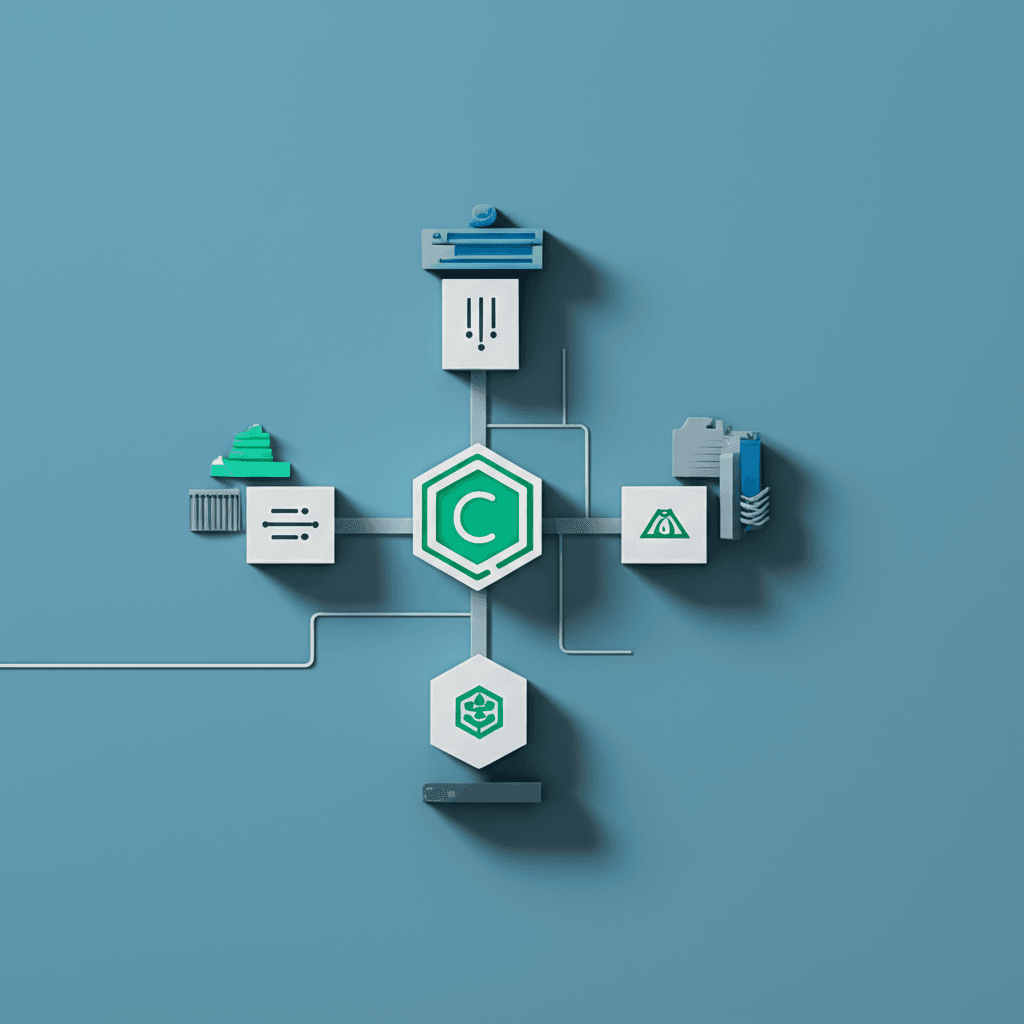

Leave a Reply