Many companies offer special benefits to married employees who meet specific criteria, such as having a combined age of 70 years or more. This article explains how to identify such families using Structured Process Language (SPL), a powerful open-source tool for data processing and analysis.
Understanding the data structure is crucial. Typically, you will have two tables: an employee information table and a relationship table. The employee table contains details like employee ID, name, and date of birth. The relationship table lists pairs of employees and their relationships, such as spouse.
To solve this problem, you need to link these tables and perform calculations. Here is a step-by-step guide using SPL.
First, read the employee information table. This table includes columns for employee ID, name, and date of birth. In SPL, you can use the file function to import this data.
Next, read the employee relationship table. This table has columns for Employee 1 ID, Employee 2 ID, and the relationship type. You should filter this table to include only spouse relationships.
Now, replace the employee IDs in the relationship table with the corresponding employee records from the employee table. SPL provides the switch function for this purpose. This allows you to access the date of birth directly from the employee record.
Once you have the employee records linked, create a new table that includes both spouses’ names and their ages. To calculate age, subtract the birth year from the current year. Remember to account for the birth month and day if precision is required.
Then, calculate the sum of ages for each couple. Add the age of Employee 1 to the age of Employee 2.
Finally, filter the results to include only couples with a combined age of 70 or more. You can use SPL’s select function for this filtering step.
Here is a simplified code example in SPL:
A1 = file(“employee.csv”).import@c()
A2 = file(“relationship.csv”).import@c().select(Relationship==”Spouse”)
A3 = A2.switch(Employee1, A1:ID).switch(Employee2, A1:ID)
A4 = A3.new(Employee1.Name:Name1, Employee2.Name:Name2, year(now())-year(Employee1.Birth):Age1, year(now())-year(Employee2.Birth):Age2, (year(now())-year(Employee1.Birth))+(year(now())-year(Employee2.Birth)):TotalAge)
A5 = A4.select(TotalAge>=70)
This code will output a list of couples who meet the criteria, along with their names and total age.
Using SPL for such tasks is efficient because it handles data joining and calculations seamlessly. It is especially useful for HR departments managing employee benefits programs.
For more complex scenarios, you might need to consider leap years or exact age calculations. SPL supports detailed date arithmetic, so you can adjust the code accordingly.
Additionally, SPL is open-source and widely used in data processing applications. You can download it from GitHub and integrate it into your systems.
Implementing this solution helps ensure that benefits are allocated fairly and accurately. It also demonstrates the power of programming in solving real-world business problems.
In summary, identifying families with a combined age over 70 involves reading employee and relationship data, linking records, calculating ages, summing them, and filtering results. SPL makes this process straightforward and efficient.
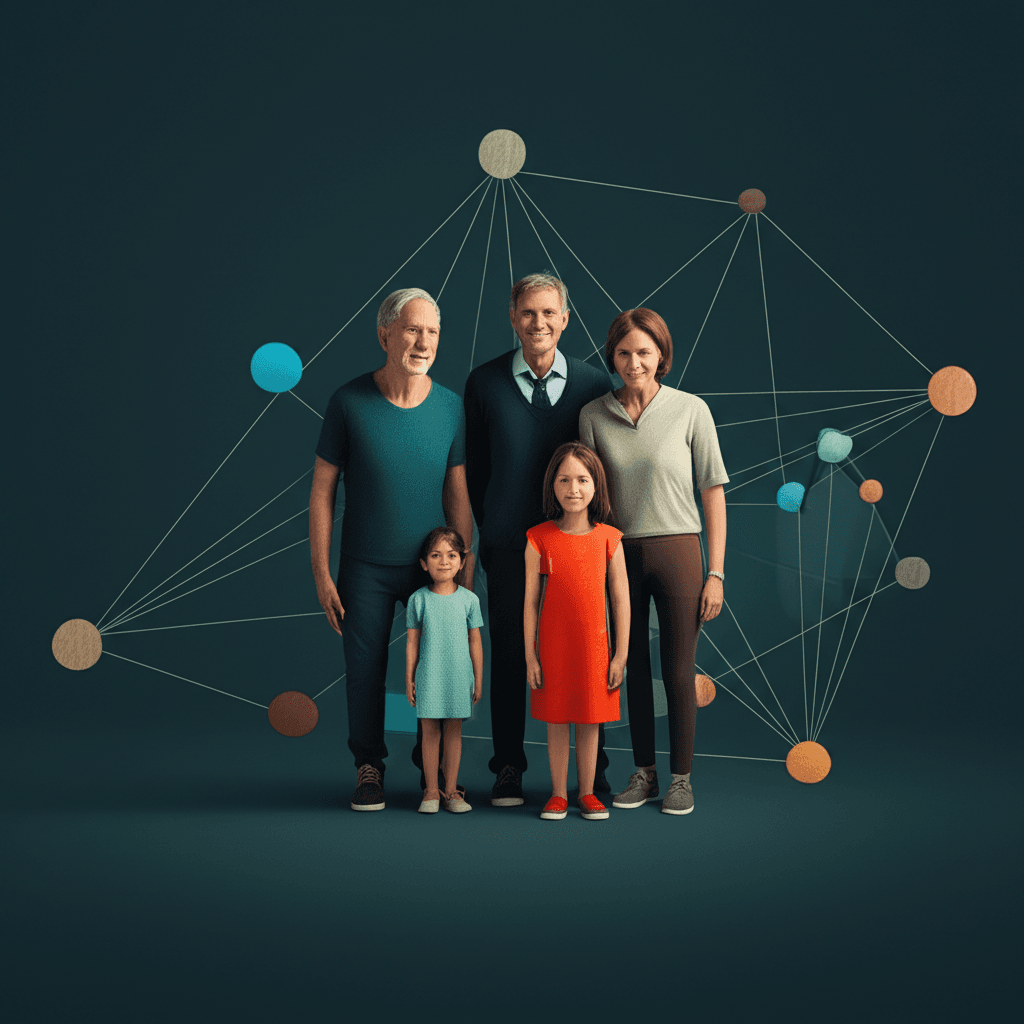
Leave a Reply