Mastering Context-Aware Feature Flags in JavaScript for Dynamic App Control
Feature flags, also known as feature toggles, are a powerful software development technique that allows developers to enable or disable specific functionalities in an application without altering the source code or redeploying. While traditional feature flag systems rely on static rules, modern applications demand dynamic, real-time logic to adapt to varying user conditions, environments, or runtime data. In this comprehensive guide, we’ll explore how to implement context-aware feature flags in JavaScript, enabling your app to make decisions based on user preferences, geolocation, time of day, and more. Whether you’re a beginner or a seasoned developer, this tutorial will help you build flexible and secure feature flag systems to enhance user experience and mitigate deployment risks.
What Are Feature Flags and Why Use Context-Aware Evaluation?
Feature flags are a cornerstone of modern software delivery, allowing teams to test new features in production with real users, manage access, and reduce risks by toggling features on or off as needed. They support safe rollouts, A/B testing, and trunk-based development, where developers commit to a single branch while keeping unfinished features hidden behind toggles. Context-aware feature flags take this a step further by evaluating conditions dynamically based on a targeting context—such as user data, environment settings, or runtime variables—rather than relying on static boolean values. This adaptability is crucial for creating personalized user experiences and ensuring your application behaves appropriately across different scenarios.
Step 1: Defining Feature Flags as Dynamic Expressions
Instead of hardcoding feature flags as simple true or false values, define them as JavaScript expressions that incorporate context placeholders. This approach allows your flags to adapt to real-time data. For example:
const fallbackFlags = {
darkMode: "user.preferences.includes('dark')",
showBetaBanner: "env === 'staging'",
enableCart: "user.country !== 'FR' && timeOfDay !== 'night'"
};
These expressions can respond to variables like the logged-in user’s preferences, the deployment environment (e.g., staging or production), or even the time of day on the client’s device. By designing flags this way, you create a system that’s inherently flexible and capable of handling complex logic.
Step 2: Building a Secure Evaluator for Contextual Flags
To safely evaluate these expressions, you need a sandboxed approach that injects relevant context data without exposing sensitive information. Here’s how you can create a secure evaluator function in JavaScript:
function evaluateFlags(flags, context) {
const results = {};
for (const [key, expr] of Object.entries(flags)) {
try {
const fn = new Function(...Object.keys(context), `return (${expr})`);
results[key] = !!fn(...Object.values(context));
} catch (e) {
console.warn(`Flag "${key}" failed to evaluate:`, e);
results[key] = false;
}
}
return results;
}
This function evaluates each flag expression using the provided context, such as user, env, or timeOfDay. Importantly, you control which context keys are exposed, ensuring security by preventing unauthorized access to sensitive data like API keys. For client-side flagging, consider sending the context to an evaluation server and caching results locally to minimize security risks and network overhead.
Step 3: Generating Dynamic Context at Runtime
The next step is to dynamically build the context based on real-time user and application data. A context generator function can pull information from various sources, as shown below:
function getFlagContext(user) {
return {
user,
env: import.meta.env.MODE || process.env.NODE_ENV,
timeOfDay: new Date().getHours() < 6 ? 'night' : 'day'
};
}
This setup allows your feature flags to react to conditions like the user’s location, the current testing environment, or time-based rules. For instance, you might disable certain features during nighttime hours or restrict access based on a user’s country.
Step 4: Caching Flags for Offline Resilience
To ensure your application remains functional even during network failures, implement a caching mechanism for feature flags. Use localStorage to store the last known configuration fetched from a remote server:
async function loadFlags() {
try {
const res = await fetch('/config/flags.json');
if (!res.ok) throw new Error('Bad response');
const flags = await res.json();
localStorage.setItem('lastFlags', JSON.stringify(flags));
return flags;
} catch (e) {
const cached = localStorage.getItem('lastFlags');
return cached ? JSON.parse(cached) : fallbackFlags;
}
}
This approach provides resiliency by falling back to cached or default flags when remote fetching fails, ensuring that your feature flag system doesn’t break under adverse conditions.
Step 5: Integrating Everything for Seamless Operation
Finally, combine all components into a unified workflow to initialize and evaluate feature flags for a specific user. Fetch the flags, generate the context, and evaluate the results in one streamlined process. This integration ensures that your application can dynamically adapt to user needs while maintaining security and performance.
Benefits of Context-Aware Feature Flags
Implementing context-aware feature flags in JavaScript offers numerous advantages. They enable safe feature rollouts by allowing you to test changes in production with minimal risk. They support A/B testing by toggling features for specific user segments, and they facilitate personalized experiences by adapting to user context. Moreover, feature flags decouple decision points from logic, making your codebase more maintainable and testable. By leveraging tools like LaunchDarkly for scalable feature management or custom SDKs for client-side evaluation, you can further enhance your system’s capabilities.
Conclusion
Context-aware feature flags are a game-changer for modern JavaScript applications, providing the flexibility to adapt to diverse user and environmental conditions. By defining flags as dynamic expressions, using secure evaluation methods, generating runtime context, and caching for resilience, you can build a robust feature management system. Start implementing these techniques today to improve your app’s agility, reduce deployment risks, and deliver tailored user experiences. Explore additional resources on DevOps and feature flag management to stay ahead in software delivery trends.
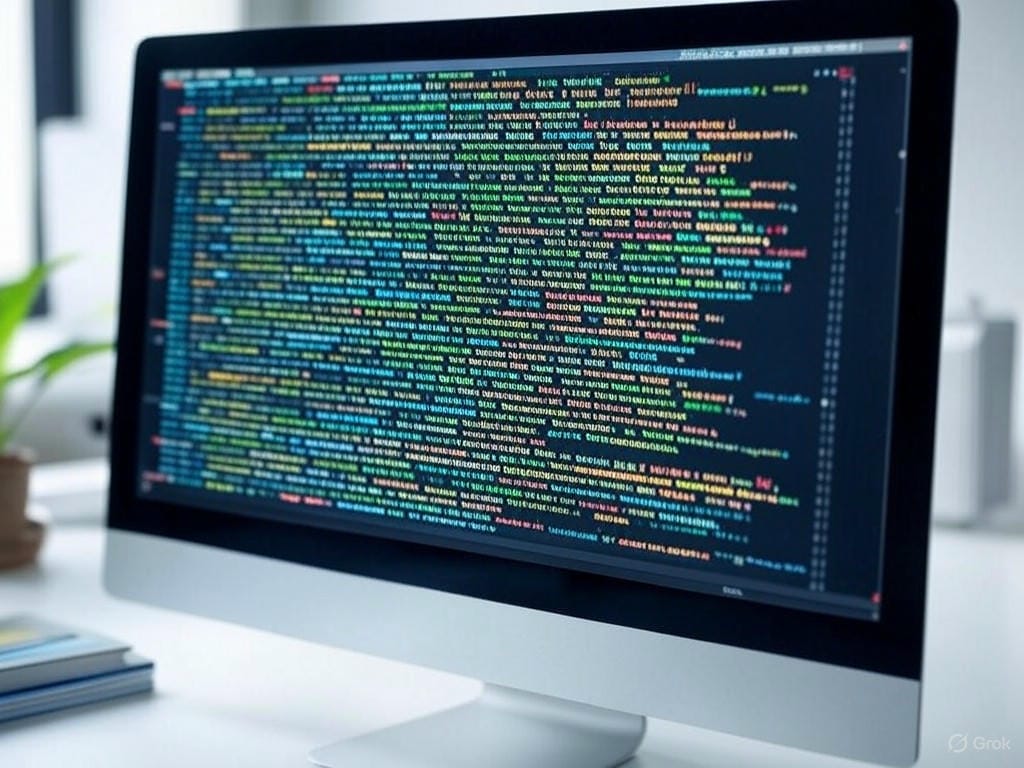
Leave a Reply