Imagine spending hours crafting the perfect web component, only to discover one stubborn nested <div> destroying your layout with unexpected fonts, rogue margins, and mysterious background colors. This nightmare scenario is familiar to every frontend developer wrestling with cascading style sheets. After thirty frustrating minutes of combing through inherited styles, I discovered a powerful solution – the CSS all property – that can reset styles in a single declaration.
🔍 Understanding the CSS All Property
The all property serves as CSS’s ultimate reset button, allowing developers to:
1. Clear inherited styles from parent elements
2. Create predictable component styling
3. Eliminate specificity conflicts
4. Establish consistent cross-browser baselines
Unlike traditional CSS resets that target specific properties, this powerful shorthand operates at the atomic level by resetting all CSS properties (except direction and unicode-bidi) to their initial values.
🚀 Practical Applications in Modern Web Development
- Component Isolation: Perfect for React, Vue, or Angular components needing style encapsulation
- Theme Switching: Create clean style transitions between dark/light modes
- Debugging Tool: Quickly identify style inheritance issues during development
- Third-Party Integrations: Safely embed external widgets without CSS conflicts
📝 Syntax Breakdown & Values
.reset-element {
all: initial | inherit | unset | revert;
}Value Specifications:
| Value | Behavior | Use Case |
|---|---|---|
initial | Resets to browser’s default styles | Complete style reset |
inherit | Forces inheritance from parent | Override ‘reset’ styles |
unset | Acts as inherit/inital depending on property | Smart partial reset | revert | Resets to user-agent (browser) styles | Removing author styles |
🛠️ Real-World Code Examples
Scenario 1: Component Isolation
.dashboard-widget {
all: initial; /* Nuclear reset */
display: grid;
/* Add component-specific styles */
}Scenario 2: Theme Switching
body.dark-mode .card {
all: initial;
/* Reapply dark theme styles */
background: #222;
color: white;
}⚠️ Important Considerations
- Doesn’t affect custom properties (CSS variables)
- Browser support: 95% global coverage (IE not supported)
- Use
revert-layerwith CSS cascade layers for modern implementations - Combine with
isolation: isolatefor better containment
💡 Pro Tips for Production Use
- Pair with CSS custom properties for controlled resets
- Create debug helper class:
.debug { all: revert; outline: 2px solid red } - Combine with Shadow DOM for complete style encapsulation
- Use CSS feature queries for graceful degradation
The CSS all property represents a paradigm shift in style management. By understanding its nuances and strategic applications, developers gain a powerful tool for combating CSS cascade complexities. Whether resetting third-party components or establishing clean design systems, this single-line declaration can dramatically streamline your styling workflow while maintaining better control over your CSS architecture.
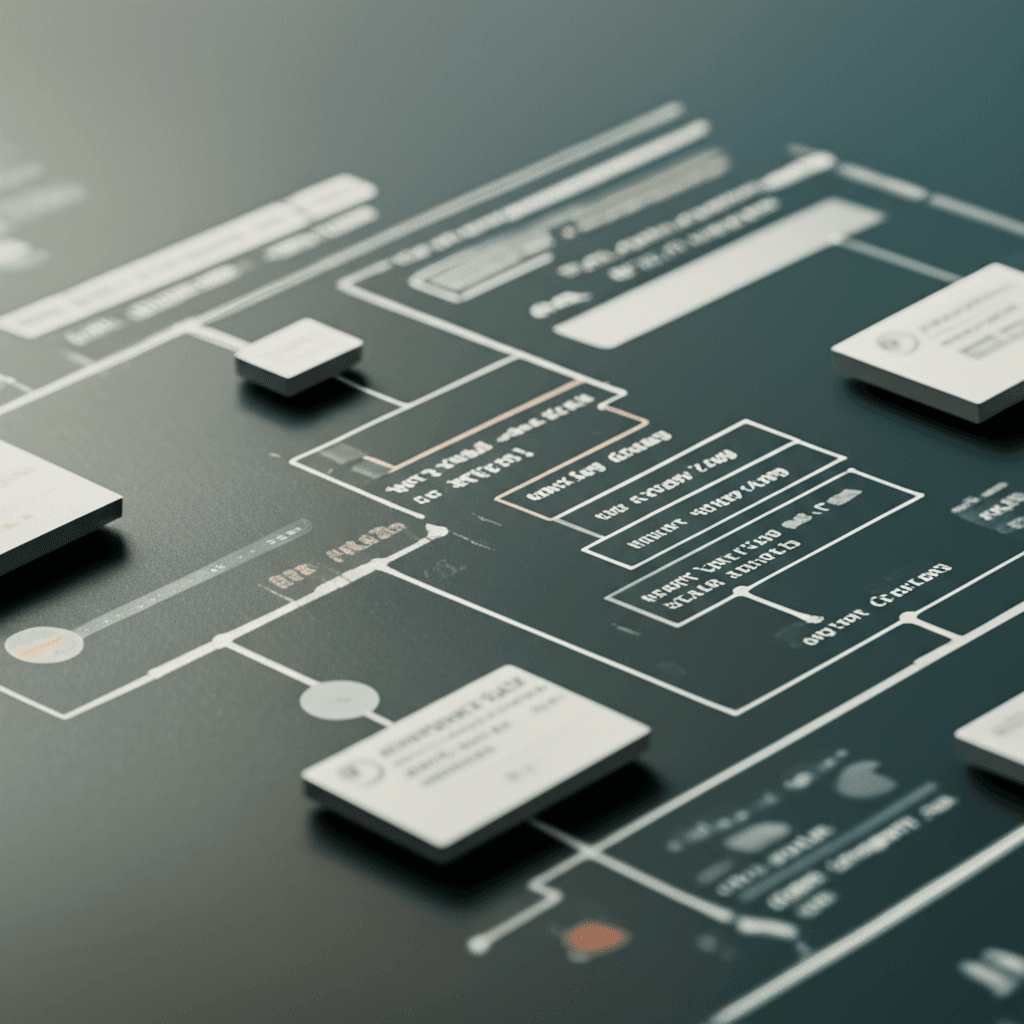
Leave a Reply