Unlock Next-Level React Performance Optimization
Building high-performance React applications requires mastering advanced optimization techniques that ensure smooth user experiences and efficient resource management. This comprehensive guide explores professional-grade strategies that will transform how you approach performance tuning in your React projects.
1. React.memo: Intelligent Component Re-rendering
React’s default behavior triggers re-renders whenever parent components update, regardless of whether props actually changed. This can create significant performance bottlenecks in complex component trees.
The Professional Solution: Wrap your functional components with React.memo to implement shallow prop comparison:
const OptimizedButton = React.memo(({ label }) => {
console.log('Rendering only when props change!');
return ;
});
Key Benefits:
✔️ Prevents unnecessary re-renders
✔️ Increases application responsiveness
✔️ Reduces virtual DOM operations
Best Practices:
- Combine with pure component principles
- Avoid deep object references in props
- Use custom comparison functions when needed
2. useCallback: Stabilizing Function References
Direct function declarations in components create new references on every render, causing unnecessary child component re-renders.
The Professional Solution: Memoize your callback functions with useCallback:
const handleSubmit = useCallback(() => {
// Submission logic
}, [dependencies]);
Critical Use Cases:
✔️ Event handlers passed to child components
✔️ Callbacks in dependency arrays
✔️ Context provider value stabilization
3. useMemo: Computational Efficiency
Complex calculations that execute on every render can cripple performance, especially with large datasets.
The Professional Solution: Cache expensive operations with useMemo:
const processedData = useMemo(() => {
return massiveDataSet
.filter(item => item.active)
.sort((a, b) => b.priority - a.priority);
}, [massiveDataSet]);
Performance Impact:
✔️ Eliminates duplicate computations
✔️ Reduces garbage collection pressure
✔️ Improves input responsiveness
4. React Suspense: Sophisticated Loading Management
The Suspense API revolutionizes how we handle asynchronous operations and code splitting in React applications.
const UserDashboard = React.lazy(() => import('./UserDashboard'));
function App() {
return (
<Suspense fallback={}>
);
}
Advanced Patterns:
✔️ Nested Suspense boundaries
✔️ Error boundaries integration
✔️ Concurrent rendering coordination
5. Strategic Code Splitting
Optimize initial load times by intelligently splitting your application bundle.
// Dynamic import syntax with Webpack
const AdminPanel = React.lazy(() => import('./AdminPanel'));
Optimization Strategies:
✔️ Route-based code splitting
✔️ Component-level granular loading
✔️ Prefetching critical assets
6. Advanced Debugging & Profiling
Leverage React’s built-in performance tools to identify optimization opportunities:
- React DevTools Profiler: Record and analyze component render times
- Chrome Performance Tab: Monitor browser rendering performance
- Why Did You Render: Detect unnecessary component updates
Bonus: Optimization Power Patterns
- Virtualization: Implement windowing for large lists (react-window)
- Web Workers: Offload CPU-intensive tasks from the main thread
- Bundle Analysis: Use source-map-explorer to identify bloat
- Memoized Selectors: Optimize Redux with Reselect
- Concurrent Mode: Prepare for React’s upcoming scheduler
Performance Anti-Patterns to Avoid
- ❌ Premature optimization without metrics
- ❌ Overusing memoization for simple components
- ❌ Ignoring Lighthouse audit recommendations
- ❌ Network waterfalls in data fetching
- ❌ Large unoptimized media assets
Implementing these professional optimization strategies will help you build React applications that deliver exceptional performance across all devices and network conditions. By combining memoization techniques, intelligent loading strategies, and performance monitoring, you’ll create user experiences that feel instantaneous and responsive.
What sophisticated optimization techniques have you successfully implemented in your React projects? Share your experiences and insights below to help elevate our developer community!
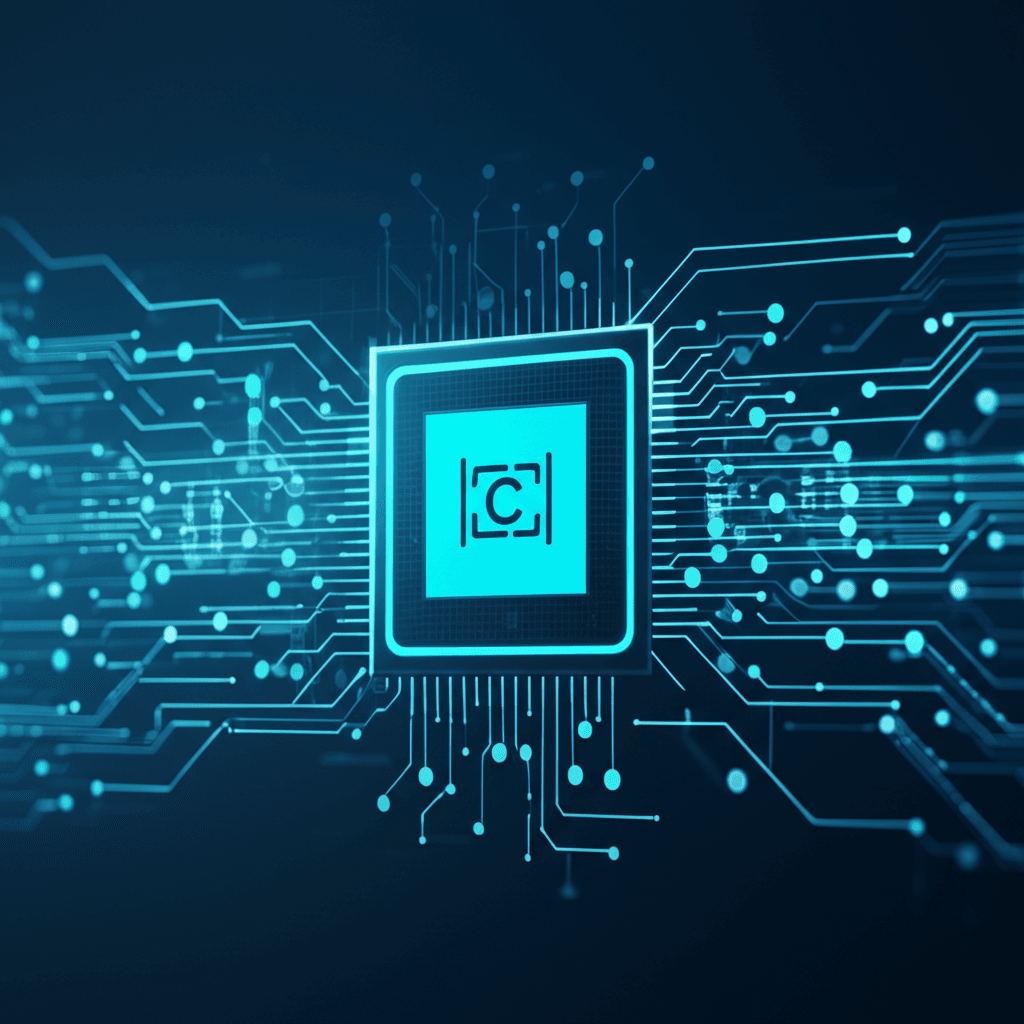
Leave a Reply