LastPass has issued a critical warning about an ongoing and widespread information stealer campaign targeting Apple macOS users. This campaign involves fake GitHub repositories that distribute malware-laced programs disguised as legitimate tools. Specifically, these fraudulent repositories redirect victims to download the Atomic infostealer malware, a sophisticated threat designed to harvest sensitive data from infected systems.
Understanding the Atomic Infostealer Threat
The Atomic infostealer is a type of malware specifically crafted to steal valuable information from macOS devices. It can extract credentials, personal data, financial information, and other sensitive details stored on your computer. Once installed, it operates stealthily, often without the user’s knowledge, making it a significant threat to both individual users and organizations.
How the Attack Works
Attackers create counterfeit GitHub repositories that appear to host popular or useful software tools. These repositories are designed to look authentic, complete with convincing descriptions, documentation, and even fake user reviews. When users search for these tools on GitHub or through search engines, they may inadvertently land on one of these malicious pages.
Upon downloading and executing the offered program, the Atomic infostealer is installed on the system. It then begins its data exfiltration activities, sending stolen information to remote servers controlled by cybercriminals.
Why macOS Users Are Targeted
While macOS has traditionally been perceived as more secure than other operating systems, its growing popularity has made it an increasingly attractive target for cybercriminals. Many users let their guard down, assuming they are immune to malware, which creates opportunities for attacks like this one.
Best Practices to Avoid Infection
To protect yourself from such threats, follow these cybersecurity best practices:
1. Verify Repository Authenticity: Always check the legitimacy of GitHub repositories before downloading any software. Look for verified ownership, a history of commits, and genuine user contributions.
2. Use Official Sources: Download software only from official websites or trusted app stores like the Mac App Store. Avoid third-party sources unless you are certain of their credibility.
3. Enable Security Features: Keep your macOS security settings enabled, including Gatekeeper, which helps block apps from unidentified developers.
4. Regular Updates: Ensure your operating system and all installed software are up to date with the latest security patches.
5. Use Antivirus Software: Install reputable antivirus or anti-malware solutions that can detect and remove threats like Atomic infostealer.
6. Be Wary of Redirects: If a GitHub repository redirects you to another site for download, exercise extreme caution. Legitimate projects typically host their files directly on GitHub.
What to Do If Infected
If you suspect your system has been compromised, take immediate action:
– Disconnect from the internet to prevent further data leakage.
– Run a full system scan with a trusted antivirus tool.
– Change all passwords, especially for sensitive accounts, using a clean device.
– Consider seeking professional cybersecurity assistance to ensure complete removal.
Staying vigilant and adopting proactive security measures are essential in defending against evolving threats like the Atomic infostealer. By following these guidelines, you can significantly reduce your risk of falling victim to such malicious campaigns.
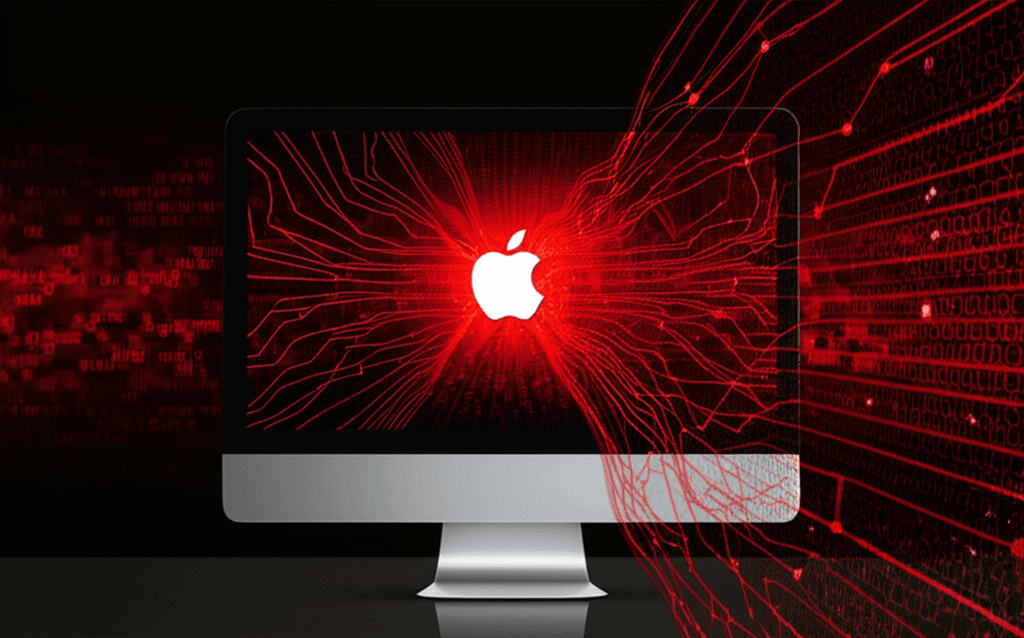
Leave a Reply