Google Chrome continues evolving its autofill capabilities with a significant expansion that lets users store and automatically populate sensitive identification documents. The enhanced autofill feature now supports driver’s licenses, passport numbers, vehicle registration details, and additional government-issued identifiers alongside existing password and payment functionalities.
The upgraded system boasts improved pattern recognition that adapts to diverse international form formats and complex field arrangements. Unlike earlier iterations limited to basic contact fields, Chrome can now intelligently map data points like passport expiration dates or vehicle identification numbers (VINs) to corresponding web form fields.
Global Availability and Activation Process
This feature rollout extends to all desktop Chrome users globally across every supported language. While currently limited to select government portals and verified partner websites, Google confirms ongoing expansion to more platforms throughout upcoming updates. To activate enhanced autofill:
- Open Chrome and click your profile icon
- Navigate to Settings > Autofill and passwords
- Toggle Enhanced Autofill to enabled
Data Management and Customization
Users maintain complete control over stored information through Chrome’s centralized management interface:
- Add new documents via Saved Information dashboard
- Edit existing entries through More > Edit options
- Delete information instantly with single-click removal
The system allows selective saving – Chrome prompts users after form submission whether to store specific data points, preventing accidental retention of sensitive details.
Encryption and Security Protocols
Google implements multiple safeguards for protected data handling:
- End-to-end encryption of all stored credentials
- Mandatory biometric or password confirmation before autofilling sensitive fields
- Selective disclosure technology that prevents websites from harvesting unnecessary data
Chrome requires explicit user permission both when saving credentials and during each autofill instance. Data never leaves your device unencrypted, with decryption keys remaining under user control through Google Account security settings.
Balancing Convenience Against Privacy Concerns
While simplifying repetitive form completion, users should consider these factors:
- Autofill data syncs across devices when using Google Account synchronization
- Browser extensions might potentially intercept form data
- Public computer usage necessitates thorough profile sign-out
For heightened security, Chrome offers granular controls to disable autofill selectively for specific data categories while keeping other conveniences active. Users can completely disable the feature via chrome://settings/autofill while maintaining standard password management.
Implementation Best Practices
Ensure optimal security when using enhanced autofill:
- Enable two-factor authentication on your Google Account
- Regularly review Saved Information in Chrome settings
- Avoid storing extremely sensitive documents like passport scans
- Utilize Chrome’s built-in Security Checkup tool monthly
This upgraded autofill functionality represents Google’s continued investment in frictionless web experiences. However, users must evaluate their personal security thresholds when deciding which documents to entrust to browser-based management systems. Google maintains comprehensive documentation about their encryption standards and data handling policies for transparency-seeking users.
As digital identity management evolves, Chrome’s enhanced autofill offers compelling convenience benefits – but like all sensitive data storage solutions, it demands informed usage and regular security maintenance from privacy-conscious individuals.
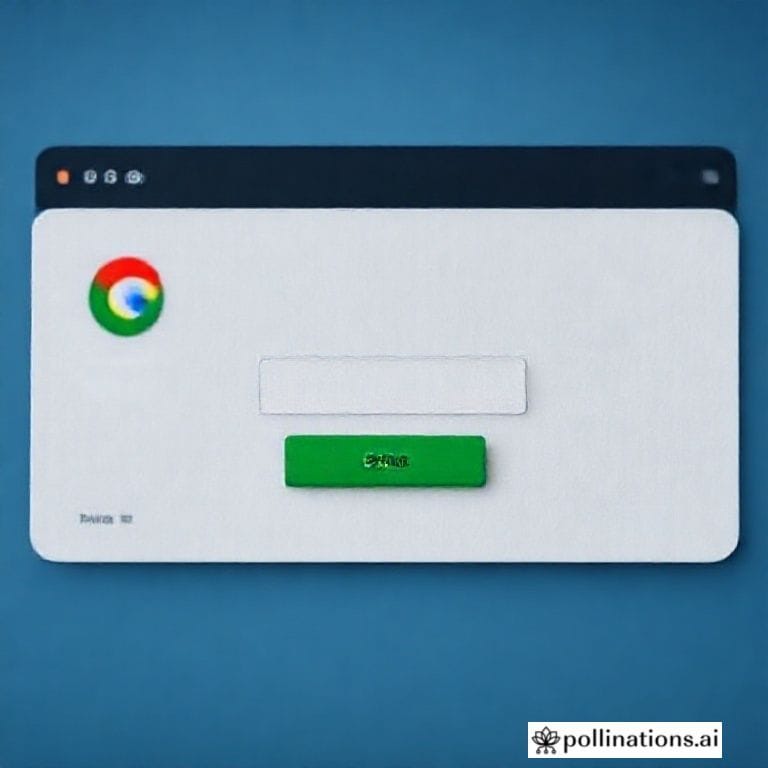
Leave a Reply