Description
This Binance trading bot analyses the changes in price across all coins on Binance and places trades on the most volatile ones. In addition to that, this Binance trading algorithm will also keep track of all the coins bought and sell them according to your specified Stop Loss and Take Profit.
The bot will listen to changes in price across all coins on Binance. By default, we’re only picking USDT pairs. We’re excluding Margin (like BTCDOWNUSDT) and Fiat pairs
Information below is an example and is all configurable
- The bot checks if any coin has gone up by more than 3% in the last 5 minutes
- The bot will buy 15 USDT each of the most volatile coins on Binance
- The bot will sell at 6% profit or 3% stop loss
READ BEFORE USE
- If you use the
TEST_MODE: Falsein your config, you will be using REAL money. - To ensure you do not do this, ALWAYS check the
TEST_MODEconfiguration item in the config.yml file.. - This is a framework for users to modify and adapt to their overall strategy and needs, and in no way a turn-key solution.
- Depending on the current market, the default config might not do much, so you will have to adapt it to your own strategy.
Easy setup:
1. Generate API keys on Binance
Mainnet Keys
To get your mainnet keys, navigate over your account, and click on API management.
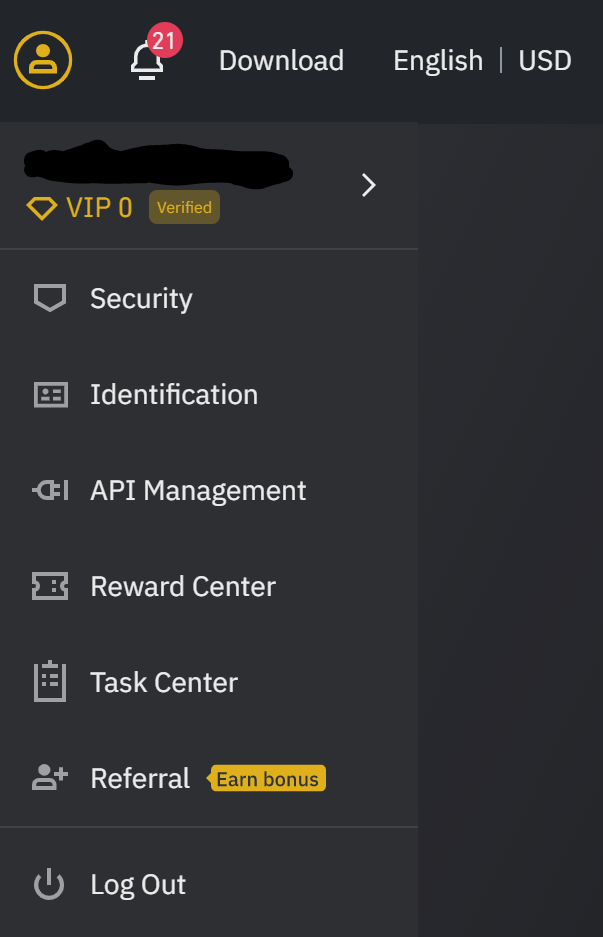
On the API management page, give a label to your API key and click create API.
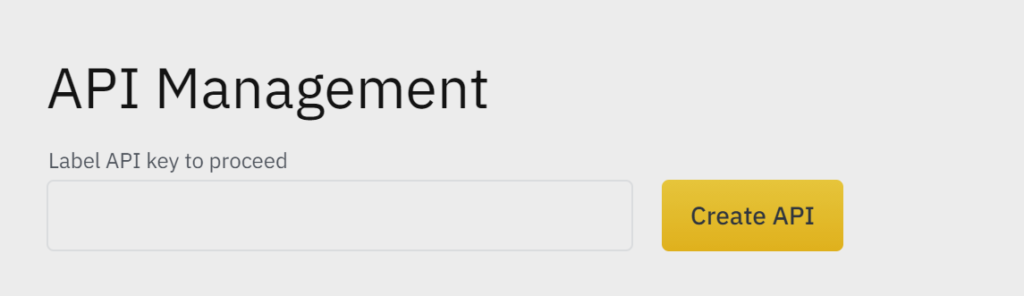
Once your key and secret have been generated make sure to save these, as you will only be shown the secret once. You’ll need to regenerate your keys if you haven’t saved the secret.
Now let’s give it the permissions that we require to run the bot on it. We’re only going to do Spot trading, so we only need to select Enable Reading and Enable Spot & Margin Trading.
2. Download and install python: https://www.python.org/downloads/
3. Download and install the open-source version of PyCharm: https://www.jetbrains.com/pycharm/download/#section=windows
4. Download the codes of the bot: https://github.com/amin-IT/Binance-volatility-trading-bot (Click Code > Download as Zip)
5. Extract the downloaded Python code in Desktop
6. Rename the folder to BinanceBot
7. Open PyCharm > Click File > Open > Select BinanceBot
8. Right-click creds.example.yml and select copy, then paste it in the same location. Rename the copy to creds.yml
9. Double click creds.yml and paste your API keys from Binance
10. Double click Config and change TEST_MODE to False
11. Double click Binance_Detect_Moonings.py then select Run > Run…
Note: Make sure you have both USDT and BNB coins to start the trade. BNB will be used for trading fees and USDT is for converting to other coins
GLHF
